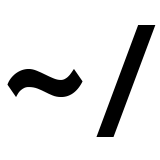Raspberry Pi framebuffer FBTFT ILI9341
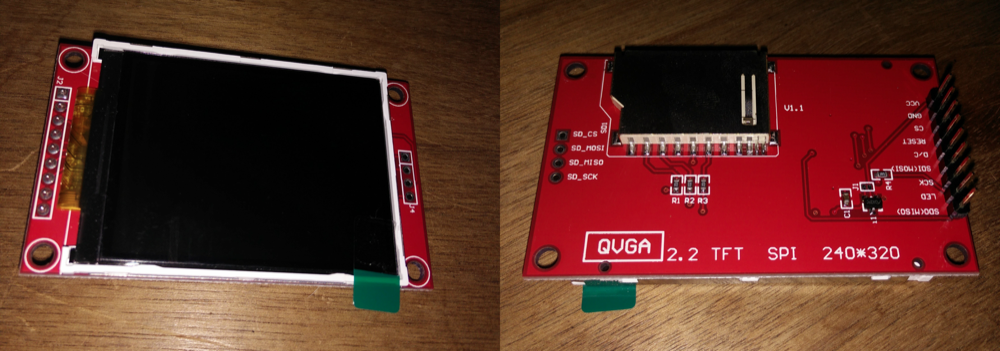
| Display | Raspberry Pi GPIO |
|---|---|
| VCC | 3.3V |
| GND | GND |
| CS | CEO |
| RESET | 25 |
| D/C | 24 |
| SDI (MOSI) | MOSI |
| SCK | SCLK |
| LED | 18 |
| SDO (MISO) | n/a |
Note: The above wiring scheme is the default GPIO values used by the fb_ili9341 TFT driver. These can be customized if required using the gpios parameter in /etc/modprobe.d/fbtft.conf.
Reference: https://github.com/notro/fbtft/wiki
Create /etc/modules-load.d/fbtft.conf with the following:
spi-bcm2835
fbtft_device
Create /etc/modprobe.d/fbtft.conf with the following:
options fbtft_device name=fb_ili9341 gpios=reset:25,dc:24,led:18 speed=16000000 rotate=90 bgr=1
Note: If using a customized GPIO pinout, specify the GPIO values by adding the gpios parameter, eg: gpios=reset:25,dc:24,led:18
Restart the Raspberry Pi by issuing a sudo restart. After the system reboots, the fbtft display module should be loaded. Verify by checking the output of dmesg, eg:
[ 4.017261] fbtft: module is from the staging directory, the quality is unknown, you have been warned.
[ 4.044138] fbtft_device: module is from the staging directory, the quality is unknown, you have been warned.
[ 4.072852] spi spi0.0: spidev spi0.0 125000kHz 8 bits mode=0x00
[ 4.072868] spi spi0.1: spidev spi0.1 125000kHz 8 bits mode=0x00
[ 4.072916] bcm2708_fb soc:fb: soc:fb id=-1 pdata? no
[ 4.072997] spi spi0.0: Deleting spi0.0
[ 4.075844] fbtft_device: GPIOS used by 'fb_ili9341':
[ 4.075852] fbtft_device: 'reset' = GPIO25
[ 4.075857] fbtft_device: 'dc' = GPIO24
[ 4.075861] fbtft_device: 'led' = GPIO18
[ 4.075880] spi spi0.1: spidev spi0.1 125000kHz 8 bits mode=0x00
[ 4.075913] spi spi0.0: fb_ili9341 spi0.0 16000kHz 8 bits mode=0x00
[ 4.851371] fb_ili9341: module is from the staging directory, the quality is unknown, you have been warned.
[ 5.224848] graphics fb1: fb_ili9341 frame buffer, 320x240, 150 KiB video memory, 16 KiB DMA buffer memory, fps=20, spi0.0 at 16 MHz
A new framebuffer device /dev/fb1 should now be available.
$ ls -l /dev/fb*
crw-rw---- 1 root video 29, 0 Sep 9 02:39 /dev/fb0
crw-rw---- 1 root video 29, 1 Sep 9 02:55 /dev/fb1
- To utilize this display as the main console instead of the hdmi display, append
fbcon=map:10to/boot/cmdline.txt
dwc_otg.lpm_enable=0 console=serial0,115200 console=tty1 root=PARTUUID=4aa23984-02 rootfstype=ext4 elevator=deadline fsck.repair=yes rootwait fbtft_device.name=fb_ili9341 fbtft_device.gpios=reset:25,dc:24,led:18 fbtft_device.speed=16000000 fbtft_device.rotate=90 fbtft_device.bgr=1 fbtft_device.custom=1 fbcon=map:10
- To change the font, follow the
Console fontinstructions here: https://github.com/notro/fbtft/wiki/Boot-console

- To enable or disable the backlight, follow the instructions here: https://github.com/notro/fbtft/wiki/Backlight